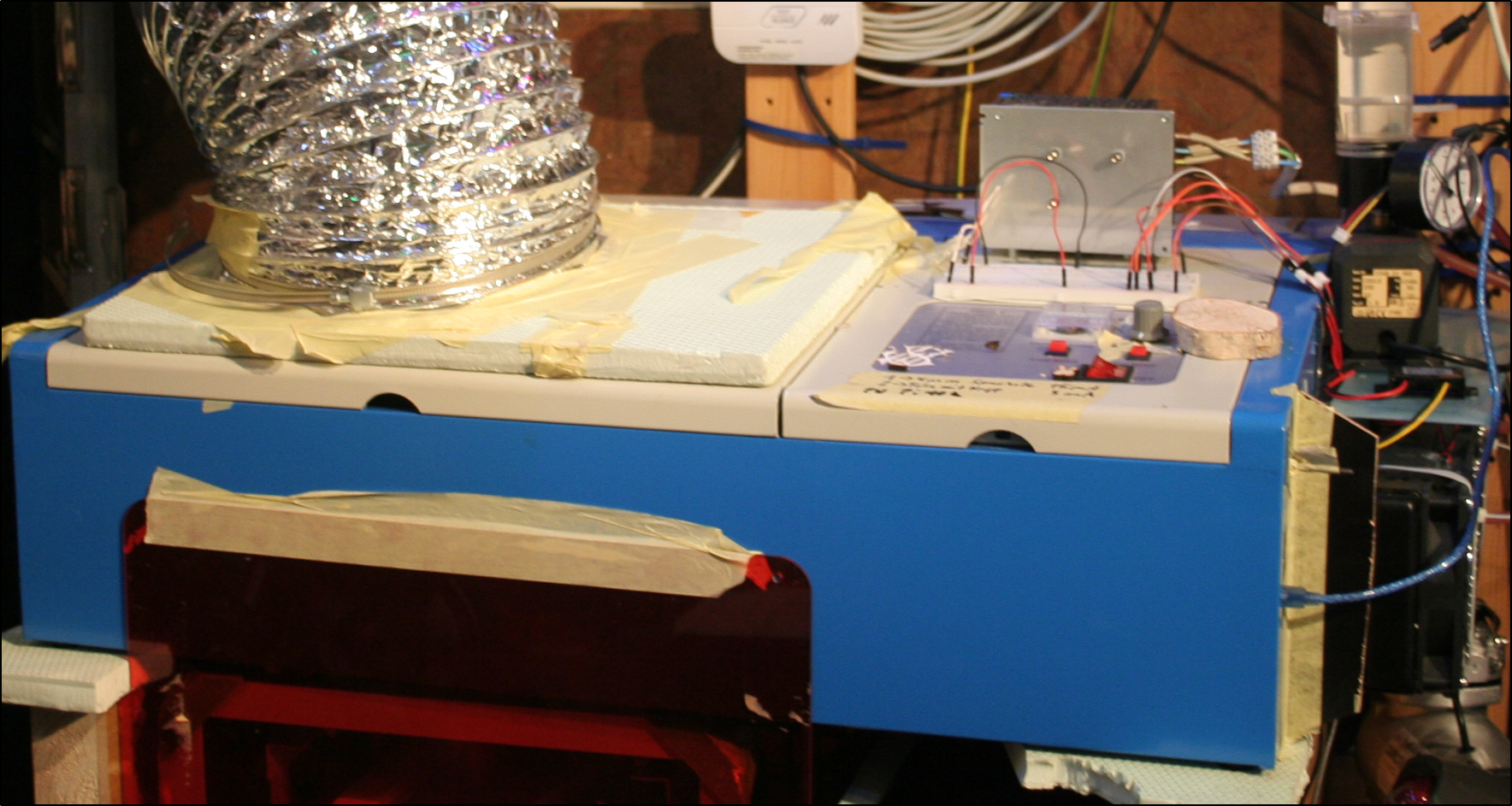
40k CO2 Laser
An amazing and dangerous toy for Nerds
About
Why 40K Laser
I bought this laser in year 2017 to create custom Color stencils for my mother, she is a passionate seamstress. And the laser itself was much cheaper then a professional laser cut for such custom stencils.
What is it?
The carbon dioxide laser (CO2 Laser) in my laser is a glass tube filled with gas (CO2). The laser high voltage power supply deliver a very high voltage to the lasertube and this increased the speed of some electrons inside it until a invisible laserbeam with 10,2λ(μm) and a diameter of 3,9mm is created. There are 3 things, that are really dangerous. 1. The Power supply voltage. 2. The invisible laser beam. And 3. The risk of burning material.
A thing I had have made with my laser
I have engraved my smartphone cover with my family crest.
Laser safety classes
Eyes you have just two and you are not able to replace them. It is really important to protect them. I do not power on my laser, until I wear my Laser safety glasses. If the Laser is on, no one else is allowed to enter my room. Two important things to know about laser safety glasses. Different lasers does need different safety glasses. Depending on from the laser beam light frequency that should be blocked, you will need a special kind of safety glasses. As I already told, my laser creates an invisible laser beam with a wavelength of 10,2λ(μm). All lasers are classified and my is classified as "class IV". (German University house rules for using lasers at the university) If you take a look to the class IV, the safety class say’s that your safety glass have to protect you for just a view seconds. So you do not have really long to realize the invisible laser beam is burning your safety glasses and to get out and power off the laser. That’s why I still keep really carefully and never do things that can be very dangerous, but more on that later.
Water cooling
The laser tube is getting hot and it is really important to cool them down, otherwise it will explode. T he laser tube is one of the most expensive parts, so you do not want this. The original cooling that comes with the laser was in my case just a cheap fish pump and a Water hose. By design of the manufacturer, you should take a bucket, put water and the pump in and go. For my point of view this was an insufficient solution, so I bought an aluminium radiator, a professional water pump, an expansion tank, a flow meter and a glass thermometer. Inside is distilled water with antifreeze, that you normally put in your car in winter, this also prevent the water from seaweed. Currently, I check the flow meter manually, but in future I will add a dead switch to the flow meter, so that the laser can not run if the water is not moving.
Laser Bed
The laser was not perfect and still is far from what I expect.
So I improve it from time to time.
Below is my self designed adjustable laser bed.
Fan
One of the first things I reworked was replacing the insufficient exhaust air. First I bought a used Extractor hood, that was able to transport 100 times more air then the original fan. But depending on the smoking material, it was still not enough and finally I bought a 2000 times more efficient Pipe fan, that was able to transport "1750 m3/h" or for these from USA and similar "1050 ccm". The Pipe fan have a diameter of 25cm.
CO2 Extinguisher
And I bought a CO2 Extinguisher. And nice to know the name does not mean it is for CO2 Laser.
Compressor for air assist
I bought a cheap compressor to create an air assist for the laser head. The main reason to do so, is that you can prevent that smoke stay stick on the laser lens. The laser lens focus the 5 mm Laser beam to a 0.1 mm thin laser point, where the laser burns a lot of different materials, but about this later more.
Rasperry Pi
Just a view days ago, I was able to set up a Pi to control my laser. It was quite easy, you install a pi as common with Raspbian. You update and install the newest versions with "apt-get update -y && upt-get install -y" You install Inkscape "apt-get install inkscape" Download the newest 40K whisperer source files. 40K Whisperer Page Read the “README_Linux.txt” carefully, in the first part was some requirements requested, for example Inkscape. Then you will be guided to create an User group and a User who is allowed to control the laser, you will be guided to select your Board, of the laser. And last but not least, you will edit some files and start k40_whisperer.py with python from shell. In my case there were some warning messages about sources that was not loaded, but the laser will still initialize and is working fine.
More about
I will add some more details about my laser upgrades and how it is used frome time to time. If you have special comments or questions feel free to contact me in one of the given way's.
More interesting things about Laser
Here are some interesting links, in one of my mind maps, about Laser, but also about CNC and 3D printing.